Equalizer reviews
First, the crew of a forum called Audio Science Review have gathered a list of software available for equalization and similar tasks. The list is not heavily organised, but inspiring—you could start there.
The following are comments on a few items. I’ve mainly concentrated on software that can load AutoEQ corrective equalizer settings. The number of reviews may be expanded or not. It’s plain from the web results that someone needs to do this work, but this site, sadly, is not committed enough,
Browser Plugins
There’s nothing much about sound replay from a web‐browser that needs audio processing. The sources will be digital. They are likely to be wildly varied; incidental sound, podcasts, voice and music with origins of all kinds. That said, there is a need because, for security reasons, sound streams from browsers can often not be adjusted—‘system‐wide’ apps will not work. So…
Audio Equaliser

| website | Audio Equaliser |
| cost | free/donation |
| adverts? | yes |
| placement | browser only |
| bands | 10 |
| presets | builtin, custom |
This addon is an outstanding piece of work. After install as an add‐nn, look for the button in the top‐bar. This opens a GUI with presets and buttons for saving custom settings. The display shows a static representation of the spectrum applied, above preamp and equaliser controls. I’d think this was good in a stand‐alone app, not a browser plugin.
The display shows if you click on the button, disappears if you click anywhere else. There is no setting page, which I like (I don’t think this add‐on gains anything by that). The ‘On/Off’ button could be a more positive GUI, it’s not clear if it’s on or off. Otherwise, I’d say this modest user interface is a system anyone will find easy to use. The equalizer will affect most sound played through the browser, including the likes of YouTube videos or Amazon music, though it won’t work for sound on older webpages (must be HTML5‐triggered replay). The ‘ads’ are lightweight, a few buttons to other open‐source projects. One version I tried bled power even on an i5 laptop but modern versions are, as claimed, lightweight.
The equalizer works well, and has a generous 10 bands. If I was to grumble, the usual guesswork presets are offered, such as ‘Party’, ‘Reggae’ etc. I’d prefer the plugin to offer Hi‐Fi response curves, or join the wider world of AutoEQ equalizer corrections.
Otherwise, if you must have a browser‐plugin equalizer, this is a model interface, lightweight, and works exactly as hoped.
Android smartphones
For security reasons, the Android operating system deliberately stops apps from adjusting general settings, and seems to limit sound apps also. An app may attempt to be ‘system‐wide’, but will almost always need to be launched before the player. And such apps may prefer to run in the background. And some players, such as web browsers and Foobar2000 (which provides it’s own audio precessing), do not tell the system they are playing. Anyway…
Neutralizer

| website | Neutralizer |
| cost | free/paid |
| adverts? | no |
| placement | system‐wide |
| bands | 10 |
| presets | builtin, custom |
This app takes an original approach to adjusting an equaliser. Start the app, switch to ‘Edit profile’. A frequency response graph is displayed. Tap along the marked bands. At each band, a test tone will play. Below the equalizer is a circular volume control. Adjust this until the test frequency can not be heard. After you complete all bands, save the profile.
As an app, Neutraliser is well‐presented. It is ‘system‐wide’, but seems to take a semi‐manual approach—it must be launched before it will operate, but once running seems to stick. I like that I can start Neutraliser when I want, but sometimes it will not stop. I suppose two features may also be welcome. First, for enthusiasts to switch to a more sophisticated equalizer with more bands, or parametric ability. Second, some indication of how to profile to, or overlay with, well‐known response curves such as Harmon or a ‘W‐curve’. Payment buys the ability to set more than one preset.
The unique approach to setting an equalisation profile has advantages and disadvantages. The largest disadvantage is that there will be slack in the setting between a phone control and audibility—a measured response curve with error correction is likely to be more precise, and ultimately that precision will become audible. But let’s look at the advantages. The test‐tone method is far easier to use, for both experts and casual users, than the usual measurement or slide‐a‐live‐signal methods. Second, the resulting curve is not adjusted to some external measurement, it’s adjusted to the user’s hearing, so accounts for that. Theory aside, Neutralizer works—the results may not be precise, but I know of no faster way of understanding the general profile of a headphone than Neutralizer.
Neutralizer is a rarity, an original concept. It has been implemented with outstanding presentation and is very easy to use. If you want to play with equalisation, well worth a look.
Wavelet
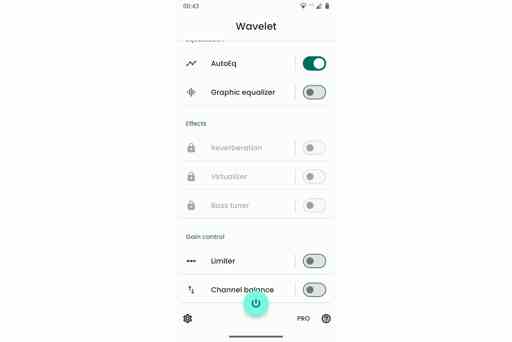
| website | Wavelet |
| cost | free/paid |
| adverts? | no |
| placement | system‐wide |
| bands | 9 |
| presets | builtin, custom, uploadable |
First sight, Wavelet is helpless—it tells you you must have sound playing to react. If you play some sound, you’ll see a choice of ‘Graphic EQ’ and ‘AutoEQ’ buttons. The ‘Graphic EQ’ seems feeble, but switch it on and try the settings—they are an interesting collection of ‘Hi‐Fi’ concerns like ‘W‐shaped’ etc. I found these presets are a good balance of audible but subtle effect.
However the big deal is that Wavelet is enabled to download profiles from the AutoEQ database. So, if you have an earphone or headphone with any kind of reputation, try enabling ‘AutoEQ’, type in the headphone name then load the setting. I found about one quarter of the headphones on this site had loadable corrective presets.
As an app, I find the way Wavelet switches out it’s interface when not playing music to be annoying. I wish also Wavelet could pop up when playing sound files. It seems the approach of Wavelet is to run in the background. My Android device reported Wavelet used 1% power, about the level of other active but background utilities. It will not affect the usual suspects like YouTube and Amazon Music. Payment will get you ???
As a simple system‐wide EQ, Wavelet is good, but of limited use. As for the AutoEQ corrective settings, they transform near‐any earphones or headphones. Even settings that are only close or historical result in a marked change—always for the better. Note that Wavelet will implement the full EQ correction. Also note that the ‘Graphic EQ’ settings seem to be added to further adjust a ‘corrected’ profile. This is an idea all similar equalizers could use.
This well‐liked app has advantages—modest presentation with a 2500+ database of uploadable headphone and earphone presets. Wavelet is as good as an Android ‘system wide’ sound application can be—which is irritating and inconvenient. If you can live with the irritations, and can find an AutoEQ correction for your earphones/headphones, it’s a huge upgrade on sound replay.
Apple smartphones ‐ iOS
Far as I know,iOS, the operating system for Apple phones, does not allow ‘system‐wide’ apps. Player‐based equalization is all that is available. The player base will lock you into file organisation and playback styles. But, since they are the only option, I mention (with a stress on how the effects work),
Neutron Music Player

| website | Neutron Music Player |
| cost | £8.99 |
| adverts? | no |
| placement | player |
| bands | 60 parametric |
| presets | builtin, custom |
(half‐tested) What do I mean by half‐tested? I’ve never bought into Apple Music/iTunes, so my music stock is a bodge that Neutron can not find. I’ve simply verified the functionality exists.
Neutron Music Player has an equalizer,
Click Left toplbar icon > click ‘EQ’ in bottom bar
As default this is a 4‐band parametric, can be preset or reconfigured in,
Settings > Playback > EQ Presets
Presets make a visual change. Reconfigurations no change—though how to show a 60‐band parametric on an iPhone, I’m not sure? Neutron can also upload AutoEQ settings. This is a not a setting for the equalizer, it’s a plugin. Like this,
Settings > Playback > DSP Effect > Frequency Response Correction > [select an AutoEQ correction]
As an app, Neutron gets varied reviews. Some feel it is old‐fashioned, some feel it is the answer. Personally, I’d say it’s powerful, but the ability to expose the filesystem of an iPhone is useless to most users, and didn’t help me find music files.
As a player, Neutron is known for squeezing the best from any file given, configuring as best possible, and providing quality facilities such as gapless audio. It deserves a note here because it has an excellent equalizer and enables a slick AutoEQ insert (even if only Harmon curve).
Equalization positioned on players is limited, but on iPhones and iPads Neutron is the only AutoEQ option. And here’s no doubt Neutron, as a player, is a good option anyway.
Also notable
TB Morphit
| website | TB Morphit |
| cost | $8.99 |
| adverts? | no |
| placement | plugin for music apps |
| bands | 9 |
| presets | builtin, custom, uploadable |
(untested) Not well known, but clear enough—a plugin that optimises earphones/headphones by equalization. No mention of AutoEQ, but likely uses the same resources. Disadvantage: only a plugin, so would work plugged into GarageBand, for example, but, as far as as I know, no way to plug into the general system. But worth a mention.
Windows computers
Peace/Equalizer APO
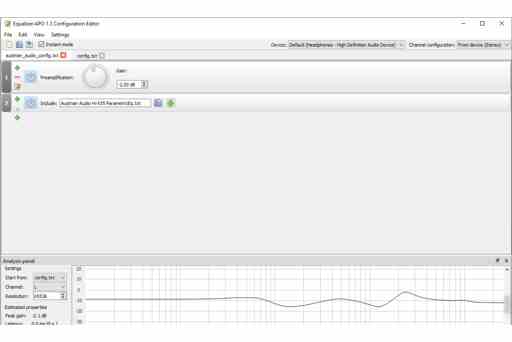
| website | Equalizer APO |
| cost | free |
| adverts? | no |
| placement | system‐wide |
| bands | many |
| presets | builtin, custom, uploadable |
Unlike many mobile apps, Equalizer APO comes on as a big intimidating work, because it’s intended for music production as well as simple replay. It appears to have no interface, it sits inside the audio chain permanently, and it runs from configuration files. Anyway, install is the usual Windows tap‐through routine, except it will ask you which devices the code will be applied to (usually ‘headphones’ and.or ‘speakers’), after which the computer will be restarted, or will need to be restarted. After which, Equalizer APO will be running, with a minimal equalization which is ‘flat’ (no effect).
At this point you have different directions you can take. The ‘Configuration Editor’ is, despite the name, an interface where you can drag knobs. It’s intimidating—a full FX rack. After that, if sound from the computer is being played in a room, then you can correct for the room by installing Room EQ Wizard. If your aim is to get detailed with equalizer commands, then likely you will want to load the Peace interface. But if you know what you want, you can configure what’s there. Here I take the routes most likely of interest to users of this site. Either tweak the ‘Configuration Editor’ as you need then save—Equalizer APO will use that as the default configuration. Or load an AutoEQ preset,
goto AutoEQ
find your headphones, download the ‘EqualizerAPOParametricEQ’ version
move the download to ‘C:\Program Files\EqualizerAPO\config’
start the ‘Configuration Editor’,
add a filter to the rack ‘Control > Include’
use the loading button to load the downloaded file
press the ‘Power’ button to make sure it’s running
No web connection and pre‐configuration for Equalizer APO. That said, the manual configurations means any of the curves offered by AutoEQ can be loaded.
The installation and builtin interface of this app are straightforward. They are based on Open‐Source technology so are crude and plain. There’s not much point stating the specifications or behaviour of this app. It may be called an ‘equalizer’, but it’s an effects rack that can be sited at different points in the audio chain. The equalizer, reconfigured, can be 127‐band parametric, or a convolution matrix. It can run VST2 effects.
There is a place where capability is too much, when setup, comprehension and interface become difficult. Equalizer APO is that place—it is too much for a simple equalizer fix, and other programs are far easier to use. But Equalizer APO shouldn’t be ruled out as a possibility because it’s performance is lightweight, it can load and save settings in any way you might need (if you can figure out how), and it sits out of the way in a near perfect place (if you can figure out where that place should be, and how to get it there).
Apple computers
Unlike their smartphones, Apple computers have accessible sound routing. Further, I understand there may be effects builtin to the final mixer? Anyway, for something more direct, you must pay for an app. I have not tested, but will mention,
EQMac
| website | EQMac |
| cost | £3 per month/£40 |
| adverts? | no |
| placement | system‐wide |
| bands | 10 |
| presets | builtin, custom, uploadable |
(untested) EQMac is ‘system‐wide’, but currently can’t isolate sources. Has an equalizer. Can record also (to MPG3) and load AutoEQ settings. This is the simple option, for those who want to load equalisation and forget it. In this case, though, simple does not mean basic—I can think of places this would be the solution.
Sound Control
| website | Sound Control |
| cost | trial/$25 |
| adverts? | no |
| placement | system‐wide |
| bands | 31 |
| presets | builtin, custom |
(untested) A ‘system‐wide’ app. Can react to sound sources. Equalizers, of course. AutoEQ support unknown. Builtin recording to many file formats. Has some routing and mixing ability. This is a focused set of features I imagine would be useful in schools and other public environments.
Soundsource
| website | SoundSource |
| cost | trial/$47 |
| adverts? | no |
| placement | system‐wide |
| bands | 10 |
| presets | builtin, custom, uploadable |
(untested) By the same company that makes Audio Hijack and Morphit. An effects rack that sits on final mixer, so ’system‐wide’. Has an equalizer. Can load AutoEQ settings and music plugins. Far as I can see, the difference to Audio Hijack is that SoundSource is designed for a slick interface, and will not record. Maybe the answer, for many.
Audio Hijack
| website | Ausio Hijack |
| cost | $77 |
| adverts? | no |
| placement | system‐wide |
| bands | many |
| presets | builtin, custom, uploadable |
(untested) As far as I know a rack that sits on the final mixer to make a ‘system‐wide’ app. In line with the Apple Mac approach, Audio Hijack then enables plugins. Also includes recording ability. By the company who make Morphit which means, if interested, AutoEQ can be integrated. Accounting for the slightly different approaches to, and standards within, the sound chains that makes Audio‐Hijack a rough equivalent to Equalizer APO.
Linux
Linux operating systems have carried several sound‐routing systems. The common pre‐installed one was PulseAudio, but many are following PulseAudio with PipeWire. Either way there is an app…
PulseEffects/EasyEffects
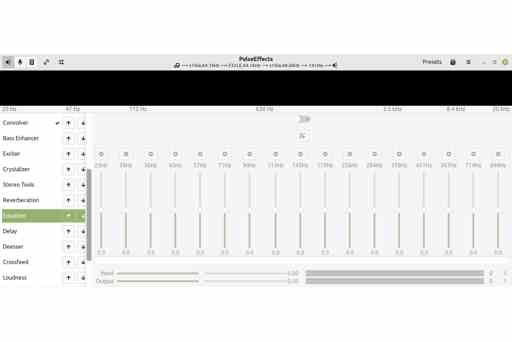
| website | EasyEffects wikipedua |
| cost | free |
| adverts? | no |
| placement | system‐wide |
| bands | many |
| presets | builtin, custom, uploadable |
Warning: This review was written about an LTS Linux distribution (2023) which has PulseEffects in packaging. Despite the headings in AutoEQ, AutoEQ files are not available.
This software was called PulseEffects, but a GUI version upgrade and a change to backend (from gstreamer to PipeWire) will change the name to EasyEffects. I’m assuming there will be little change in the generalities, and review the older PulseEffects. If not using a distribution, you likely know what you are doing. If using a Linux distribution, a package should be in repositories. The package install can include many extra packages, but these are small and mostly to support the plugins. In Debian or a Debian‐based distribution,
pulseeffects
You will also need, or the ‘Equalizer’ (and ‘Delay’ and ‘Compressor’) plugins will display as inoperative, an extra package. Because the download is not heavy, install the meta‐package for,
lsp‐plugins
Prompted or not, the computer will require a restart, as the sound system needs a reboot. After that, you will get a menu item that launches the user interface,
What is it? PulseEffects is a ‘system‐wide’ effects rack. It’s placed on the final mixer (and/or microphone inputs). It can also detect and configure which input device is being used. Make sure the loudspeaker, not the microphone, is selected at the top left, then use the left menu to select,
Applications
Now watch if you launch a player. The player description should appear in the display. From here I take the routes most likely of interest to users of this site. For a rough equalization, switch on the equalizer rack and fiddle with the knobs. The AutoEQ solution is unintuitive. Instead of loading an equaliser setting, AutoEQ generates a convolver file so,
goto AutoEQ
find your headphones, choose the ‘EasyEffects/PulseEffects’ version
Set the sample rate to the device sample rate (look under ‘Applications’ for your player, the app will show the sample rate)
download the file
(add a ‘Convolver; filter if necessary then..) switch on ‘Convolver’ filter
in ‘Convolver’ click ”Import impulse” then import the downloaded file
This is where the system failed me. PulseEffects will only accept ‘XXX.irs’ files, and AutoEQ (far as I know) provides impulse response files as ‘XXX.wav’ files.
Historically, the PulseAudio Linux sound system has been erratic in performance—many users of Linux distributions may still be wary of adapting it. Though no guarantee, I can tell you this install worked smoothly. As an app, PulseEffects sits in the final mixer and is system‐wide. In that respect I can say the PulseEffects app is easily the most convincing design and integration of any app on this list. Yes, it will handle sound streams from web‐browsers. It is also, like the similar Equalizer APO, an effects stack. This makes it flexible and powerful—PulseEffects can be used for purposes such as boosting laptop speakers, processing sound for room replay or refining use of microphones in web‐chat. Fortunately, the PulseEffects user interface is a little simpler and less intimidating than Equalizer APO—it is plain and crude, but well‐organised and informative.
As technology, PulseEffects can be adapted without limitation to whatever quality of input and output required. It uses the usual heap of Linux builtin community‐provided effects, which may be of quality from useless to outstanding. But, one comment on usage for our purposes, provision of convolution files for AutoEQ tuning seems to be a convenience between the communities. Convoluted equalization is not adaptable like an equaliser preset—further adjustments require stacking an extra equaliser filter. Because PulseEffects is a rack, this is easy, but less than ideal.
PulseEffects is hugely capable software, and the most convincing and maybe most usable software on the list. It’s only for Linux and it’s ability is at the expense of an uninspiring interface. But be aware that a PulseEffects app (as opposed to the newer EasyEffects app) will not be able to use AutoEQ presets.
Cross‐system
Sound ID Reference
| website | Sound ID |
| cost | €99.00/€249.00 |
| adverts? | no |
| placement | plugin/system‐wide |
| bands | many |
| presets | builtin, custom, uploadable |
(untested) Also known by the name of the company—Sonarworks. This is a system of software to integrate corrections, personalisation, room corrections, measurement methods and simulations. It includes both plugins and standalone apps, and works cross‐system—Windows or Apple. Sound ID is pitched at working professionals and professional environments such as music producers, disc‐jockeys and broadcasters. Clearly worth a note here. However, although the pitch includes audiophiles, Sound ID is relatively expensive and I’d guess there’s much irrelevant stuff. But if you work near the business, you’ll feel differently.
